Editor's review
Compress PST is a PST file compression utility, using this utility you can easily compress or shrink single or multiple Outlook PST archives. Utility supports compression for MS Outlook 2000, 2002, XP, 2003 and 2007.
Features: Application has a simple and user friendly interface, so that any can effectively use this utility. You need to follows simple two steps to compress your PST files.
To start your process, first you need to add PST file(s) which you would like to compress. You can also add files from the folder, if you select add folder then all PST files present in the folder will be added to the list for compression. Select folder to save compressed PST files. Click on next button and you will get a screen to select compression option. Application provides you with three options "Remove attachment" with this option you can compress PST files without saving the attachments, this option will remove or delete all the attachments. With Extract and Save Attachments option you can extract the attachments and the attachments will be saved in a separate folder. With Extract, Save and Compress Attachments option, users can extract the attachments and the attachments will be saved in a zipped format (.zip file) in a separate folder. Once option is selected click on compress button to start compression process, application will show progress report such as PST file name, folder name, mails # and attachment#. After processing, your compressed files will be saved at defined location.
Overall: Its simple, easy to use PST compression utility with good quality of result.


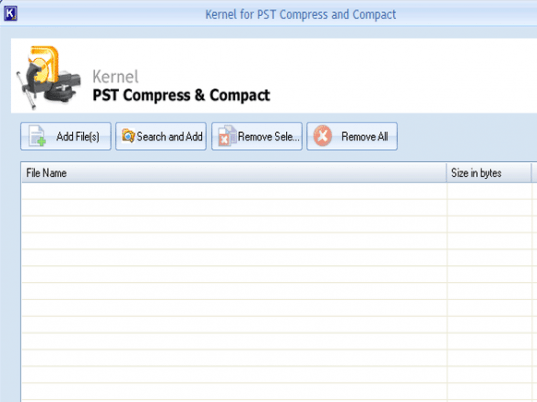
User comments